I have created a console utility which can be very useful "To search a string or a set of string in different columns of sharepoint lists". It can be extended to so many level from search a string in a specific column of a specific list to search a string or set of strings in all columns of a all lists. But for that you need to do a lot of modifications. I have created a simple console which might be useful in extending it for practical use. Code for it as follows :
I have used '-' character as separator for diving it into a sentence.
class Program
{
static void Main(string[] args)
{
using (SPSite objSPSite = new SPSite("http://serverName:portname/sites/TestPages"))
{
using (SPWeb objSPWeb = objSPSite.OpenWeb())
{
SPList objSPListPoc1 = objSPWeb.Lists.TryGetList("listTitle");
if (objSPListPoc1 != null)
{
string toSearchEntered = "-This is a mandatory- training need to be -completed today- and as soon -as possible";
int countSeprator = CountChars('-', toSearchEntered);
if (isEven(countSeprator))
{
string toSearch = "-" + toSearchEntered + "-";
List<int> occurence = IndexOfNth(toSearch, '-');
/*foreach (int item in occurence)
{
Console.WriteLine(item + "\n");
}*/
List<string> stringsListToSearch = getSubStrings(toSearch, occurence);
/*foreach (string subString in stringsListToSearch)
{
Console.WriteLine(subString + "\n");
}*/
List<string> SearchStrings = getSearchStringsCollection(stringsListToSearch);
foreach (string splitedStrings in SearchStrings)
/*{
Console.WriteLine(splitedStrings + "\n");
}*/
StringBuilder stbQuery = GetQueryForAllDaysTCodes1(SearchStrings);
SPQuery objSPQuery = new SPQuery();
objSPQuery.Query = stbQuery.ToString();
SPListItemCollection objSPListItemCollection = objSPListPoc1.GetItems(objSPQuery);
if (objSPListItemCollection != null && objSPListItemCollection.Count > 0)
{
Console.WriteLine("Items found : " + objSPListItemCollection.Count);
foreach (SPListItem item in objSPListItemCollection)
{
Console.WriteLine(item["ID"] + " " + item["Title"]);
}
}
else
{
Console.WriteLine("Item Not found");
}
}
else
{
Console.WriteLine("String contains odd number of -. Please remove or enclose it.");
}
}
}
}
Console.WriteLine("Executed");
Console.ReadLine();
}
You can uncomment code to see all process step by step. Hope it helps you ...!!!
I have used '-' character as separator for diving it into a sentence.
class Program
{
static void Main(string[] args)
{
using (SPSite objSPSite = new SPSite("http://serverName:portname/sites/TestPages"))
{
using (SPWeb objSPWeb = objSPSite.OpenWeb())
{
SPList objSPListPoc1 = objSPWeb.Lists.TryGetList("listTitle");
if (objSPListPoc1 != null)
{
string toSearchEntered = "-This is a mandatory- training need to be -completed today- and as soon -as possible";
int countSeprator = CountChars('-', toSearchEntered);
if (isEven(countSeprator))
{
string toSearch = "-" + toSearchEntered + "-";
List<int> occurence = IndexOfNth(toSearch, '-');
/*foreach (int item in occurence)
{
Console.WriteLine(item + "\n");
}*/
List<string> stringsListToSearch = getSubStrings(toSearch, occurence);
/*foreach (string subString in stringsListToSearch)
{
Console.WriteLine(subString + "\n");
}*/
List<string> SearchStrings = getSearchStringsCollection(stringsListToSearch);
foreach (string splitedStrings in SearchStrings)
/*{
Console.WriteLine(splitedStrings + "\n");
}*/
StringBuilder stbQuery = GetQueryForAllDaysTCodes1(SearchStrings);
SPQuery objSPQuery = new SPQuery();
objSPQuery.Query = stbQuery.ToString();
SPListItemCollection objSPListItemCollection = objSPListPoc1.GetItems(objSPQuery);
if (objSPListItemCollection != null && objSPListItemCollection.Count > 0)
{
Console.WriteLine("Items found : " + objSPListItemCollection.Count);
foreach (SPListItem item in objSPListItemCollection)
{
Console.WriteLine(item["ID"] + " " + item["Title"]);
}
}
else
{
Console.WriteLine("Item Not found");
}
}
else
{
Console.WriteLine("String contains odd number of -. Please remove or enclose it.");
}
}
}
}
Console.WriteLine("Executed");
Console.ReadLine();
}
public static List<int> IndexOfNth(string str, char c)
{
List<int> occuringAddress = new List<int>();
for (int i = 0; i < str.Length; i++)
{
if (str[i] == c)
{
occuringAddress.Add(i);
}
}
occuringAddress.Add(str.Length);
return occuringAddress;
}
public static List<string> getSubStrings(string toSearch, List<int> position)
{
List<string> stringsListToSearch = new List<string>();
string substringSentenceSearch = string.Empty;
if (position.Count() >= 0)
{
for (int i = 0; i <= position.Count - 2; i++)
{
substringSentenceSearch = toSearch.Substring(position[i] + 1, (position[i + 1] - (position[i] + 1)));
stringsListToSearch.Add(substringSentenceSearch);
}
}
return stringsListToSearch;
}
public static List<string> getSearchStringsCollection(List<string> splitedSerachString)
{
List<string> lstSearchStringsCollection = new List<string>();
if (splitedSerachString.Count > 0)
{
for (int i = 0; i <= splitedSerachString.Count - 1; i++)
{
if (i % 2 == 0)
{
List<string> temp = new List<string>();
temp = splitedSerachString[i].Split(' ').ToList();
if (temp != null && temp.Count > 0)
{
foreach (string item in temp)
{
lstSearchStringsCollection.Add(item);
}
}
}
else
{
lstSearchStringsCollection.Add(splitedSerachString[i]);
}
}
}
return lstSearchStringsCollection;
}
public static int CountChars(char seprator, string value)
{
int result = 0;
foreach (char c in value)
{
if (c == seprator)
{
result++;
}
}
return result;
}
public static bool isEven(int Count)
{
bool isEven = false;
if (Count % 2 == 0)
{
isEven = true;
}
else
{
isEven = false;
}
return isEven;
}
{
List<int> occuringAddress = new List<int>();
for (int i = 0; i < str.Length; i++)
{
if (str[i] == c)
{
occuringAddress.Add(i);
}
}
occuringAddress.Add(str.Length);
return occuringAddress;
}
public static List<string> getSubStrings(string toSearch, List<int> position)
{
List<string> stringsListToSearch = new List<string>();
string substringSentenceSearch = string.Empty;
if (position.Count() >= 0)
{
for (int i = 0; i <= position.Count - 2; i++)
{
substringSentenceSearch = toSearch.Substring(position[i] + 1, (position[i + 1] - (position[i] + 1)));
stringsListToSearch.Add(substringSentenceSearch);
}
}
return stringsListToSearch;
}
public static List<string> getSearchStringsCollection(List<string> splitedSerachString)
{
List<string> lstSearchStringsCollection = new List<string>();
if (splitedSerachString.Count > 0)
{
for (int i = 0; i <= splitedSerachString.Count - 1; i++)
{
if (i % 2 == 0)
{
List<string> temp = new List<string>();
temp = splitedSerachString[i].Split(' ').ToList();
if (temp != null && temp.Count > 0)
{
foreach (string item in temp)
{
lstSearchStringsCollection.Add(item);
}
}
}
else
{
lstSearchStringsCollection.Add(splitedSerachString[i]);
}
}
}
return lstSearchStringsCollection;
}
public static int CountChars(char seprator, string value)
{
int result = 0;
foreach (char c in value)
{
if (c == seprator)
{
result++;
}
}
return result;
}
public static bool isEven(int Count)
{
bool isEven = false;
if (Count % 2 == 0)
{
isEven = true;
}
else
{
isEven = false;
}
return isEven;
}
public static StringBuilder GetQueryForAllDaysTCodes1(string[] Cities)
{
int loopCnt = 0, cityCnt = 0;
StringBuilder stbQuery = new StringBuilder();
stbQuery.Append("<Where>");
bool first = true;
foreach (string City in Cities)
{
if (Cities.Length > 0)
{
for (int dataCnt = 0; dataCnt < (Cities.Length * 3) - 1; dataCnt++)
stbQuery.Append("<Or>");
for (int dataCnt = 0; dataCnt < Cities.Length; dataCnt++)
{
cityCnt++;
for (int fieldCnt = 0; fieldCnt <= 2; fieldCnt++)
{
loopCnt++;
switch (fieldCnt)
{
case 0:
stbQuery.Append("<Contains><FieldRef Name='Column1' /><Value Type='Text'>" + Cities[dataCnt].TrimStart().TrimEnd() + "</Value></Contains>");
break;
case 1:
stbQuery.Append("<Contains><FieldRef Name='Column2' /><Value Type='Text'>" + Cities[dataCnt].TrimStart().TrimEnd() + "</Value></Contains>");
break;
case 2:
stbQuery.Append("<Contains><FieldRef Name='Column3' /><Value Type='Text'>" + Cities[dataCnt].TrimStart().TrimEnd() + "</Value></Contains>");
break;
}
if (loopCnt >= 2 && cityCnt >= 1)
stbQuery.Append("</Or>");
}
}
stbQuery.Append("</Where>");
}
}
return stbQuery;
}
{
int loopCnt = 0, cityCnt = 0;
StringBuilder stbQuery = new StringBuilder();
stbQuery.Append("<Where>");
bool first = true;
foreach (string City in Cities)
{
if (Cities.Length > 0)
{
for (int dataCnt = 0; dataCnt < (Cities.Length * 3) - 1; dataCnt++)
stbQuery.Append("<Or>");
for (int dataCnt = 0; dataCnt < Cities.Length; dataCnt++)
{
cityCnt++;
for (int fieldCnt = 0; fieldCnt <= 2; fieldCnt++)
{
loopCnt++;
switch (fieldCnt)
{
case 0:
stbQuery.Append("<Contains><FieldRef Name='Column1' /><Value Type='Text'>" + Cities[dataCnt].TrimStart().TrimEnd() + "</Value></Contains>");
break;
case 1:
stbQuery.Append("<Contains><FieldRef Name='Column2' /><Value Type='Text'>" + Cities[dataCnt].TrimStart().TrimEnd() + "</Value></Contains>");
break;
case 2:
stbQuery.Append("<Contains><FieldRef Name='Column3' /><Value Type='Text'>" + Cities[dataCnt].TrimStart().TrimEnd() + "</Value></Contains>");
break;
}
if (loopCnt >= 2 && cityCnt >= 1)
stbQuery.Append("</Or>");
}
}
stbQuery.Append("</Where>");
}
}
return stbQuery;
}
By increasing cases you can increase 'n' no. of columns. it will do an or query for all words splited by space. And string between -This is a mandatory- will be considered as a sentence and also searched as a sentence.
So result in the output screen will be like this.
You can modify received ListItemcollection as per your need and can use it in a Page or Webpart with Grid View or further processing.
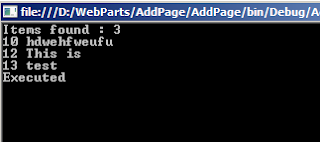
No comments:
Post a Comment